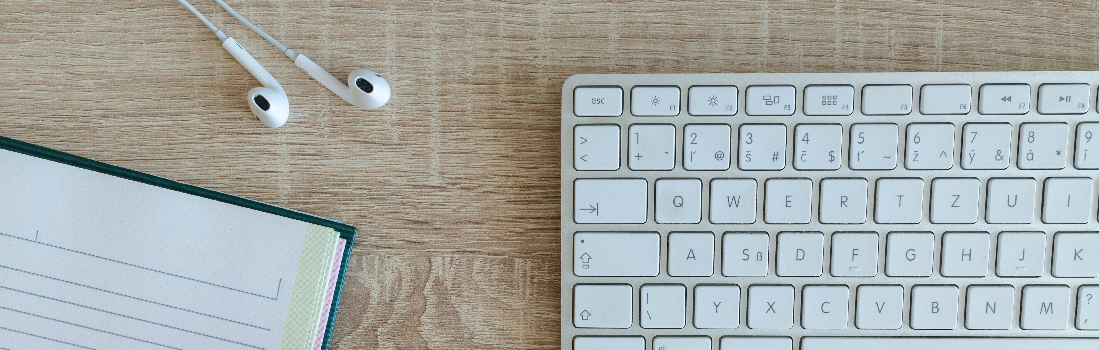
Walking in a Widget Wonderland
Anyone following the changelog (or our recent tweets, sign up as a follower to get the latest scoop!) has noticed that the first aspect of our plan for July is to smooth and polish the Bonanzle widget collection. Yesterday's update included all of the following:
- Added popup details about widget items when moused over
- Added ability to page through widgets with more than the previous max (14) items
- Added new interface to quickly add or remove items from widget en mass
- Added ability to add commentary to individual widget items (mouse over the swimsuit on my nerd blog)
- Numerous UI improvements, including side-by-side display for creating widgets, one-click button to copy widget, and status indicator to show where you are in widget creation process.
- Widgets automatically size themselves to correct height (instead of requiring you to guess it)
- Added ability to paste widgets without use of Javascript (should help putting widgets on social networking sites and the like)
- Added SEO juice to the link location for your widget
But that was just the warmup round. Today, we're releasing in beta form a new generation of widget: the Bonanzle search widget. It's two million items in a box -- ready-made for your blog, web site, or social networking profile of choice. The search widget can be used to either search all of Bonanzle's inventory, or just the inventory of your booth. It can be setup to display the results of a given search term by default, or to show custom-picked items by default. And it still comes with almost all of the perks of the standard widget (with one exception: you can't choose the order of the default items shown at this point).
In the near future, we'll also hoping to add yet another new widget... more details on that when it gets closer to being available.
How do I set mine up?
Easy peasy! "My Bonanzle" -> "Manage Widgets" (it's on the left side of the page, under "Make More Sales"). From there you can create or edit widgets. If you choose to create a new widget, then click "Create widget from scratch," you'll be given the choice to create either a standard widget or search widget. It should be pretty self-explanatory when you try it.
Why widgets?
And so you may wonder: what's the big deal with widgets?
There are two big deals. The first, more immediate, reason, is that widgets are the perfect way to expose Bonanzle in a helpful way to the friends and family that visit your blog, web site, or social networking profile. Not only that, but since the widget links back to whatever address you chose, Google will give more credibility to the items in your booth when you paste a widget in your blog (or get friends and family to post your widget in their web locations... the more visited the site, the more credibility your booth gets when the widget is posted there).
The second reason is that by the end of this month, the Bonanzle Affiliates Program is going to be unveiled. Widgets will be the glue that attaches affiliate blogs & sites back to Bonanzle, so we need them to be fully-featured in order to put our best foot forward amongst potential affiliates. More details on the affiliate program, including signup instructions, will be forthcoming in the next week or two.
A question for the social networkers
We'd love to accumulate some anecdotes from those that have successfully posted their widget to social networking sites like Livejournal, Ning, Facebook, and etc. We're hoping to add detailed instructions for these in the near future, and having a guide who has already successfully accomplished this would be tremendously appreciated. If you have done this successfully, please let us know in the comments below and we'll be in touch soon.
<< Back

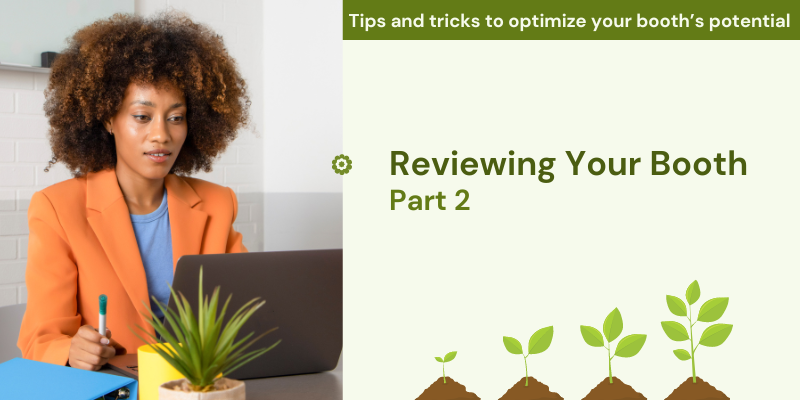





21 responses to Walking in a Widget Wonderland
Love the widgets! I’ll be sure to let you know if I ever figure out how to get one posted in Facebook
Thanks Bill for the BEST widget I have ever seen put together. The ability to get the information out to the buyer is FANTASTIC! Sure appreciate your hard work and this widget sets us apart from everyone else!
I would like to see the Bonanzle Logo at the top or the bottom – that would give the widget and Bonanzle some MORE publicity.
The NEW Search Widget is GENIUS!
I now have BOTH widgets up and running on my Blog: http://Cheyenne2u.blogspot.com/
Thank you soooooooooo much!
You ROCK!!!
Bill, I posted a search widget on my blog of Gottex and Gideon Oberson swimsuits, but the mouseover to enlarge doesn’t seem to work.
http://fashionrunwaystyles.blogspot.com/
I’m having the same problem as Fashion – mouseover to enlarge doesn’t work on my blog but works on the example above.
http://actionhealthylife.com
Thanks, tried it on my blog and it works great. More info than before which is great. Also like the search (Find) box with it. Keep up the good work.
Bonanzle Affiliates Program .. brief simple description of what this means please? Not wanting the secret blown.. just I have no idea of what an affliate program is or does?
Just when I thought it was safe to take a few days off…LOL…great job!
Bill, I put the non-JavaScript one in my LiveJournal but nothing shows at all. I tried viewing it with Opera and then Firefox (in case it was just Opera, which wouldn’t be the first time), but no go.
This post has the coding in it:
http://blueskycomic.livejournal.com/234629.html
I also tried to put in the “Blurb” box to the left but it didn’t show there, either.
Looks good on my website, though!
@fashion & action: As the widget is currently construed, you already have the “enlarged” size (with 155 pixel width) as the default size of your pictures, so the picture doesn’t enlarge more. I could use the next bigger picture size we have (used on the item show page) to get an even more enlarged picture for your situation, but that isn’t setup quite yet. I’ll put it on my list.
@sofy: “Affiliate program” = “program that offers a commission to those that refer buyers to a site.”
Thanks Bill
Oh, thanks for the info. I appreciate all your work.
Cheers, Sonja
Can’t wait to try it! I may have to relent and sign up to some networking sites! lol
Widget is easy to put up in Blogger
http://brandingbonanzle.blogspot.com/
Can’t figure out facebook yet
You can’t place Widgets directly on Facebook, but I put my Widget on my blog, and added the link to my blog on Facebook.
I can’t get the Widgets to show up on MySpace at all.
Wally wanna widget……… of course.
Have a few setup in the nospimzone http://bonanzlenospimzone.wetpaint.com/page/Bonanzle+Widget+Page
created by ZiggyZool
Am thrilled to see so much work being put into our “traveling billboards”!
Just attempted to upload both widget versions on a NING site, neither version will take.
Please come back from vacation and fix the widgets maker :( am getting error on page with everything I try to do with my widgets. Thanks ever so much
No luck in Facebook, but I’ll keep tryin’!
Haven’t been able to get these to work on Facebook, or in my blog – but I’ll keep trying!
Thanks for all you guys put into this site. Bonanzle rocks!
My eyes lust kind of glaze over when I see this stuff. I still can’t figure out what a widget is or how it can help, never mind how to make one. Of course, I’m kind of computer illiterate. I still can’t put a picture into the computer-my wife does that for me. I only learned how to type with 1 finger cause it’s the only way to write in a computer. No wonder I’ve only had 17 sales since last October here-I can’t do all this stuff you guys talk about because I can’t understand the computer lingo and abbreviations. I guess there’s no hope for we old guys!
Login to see more comments